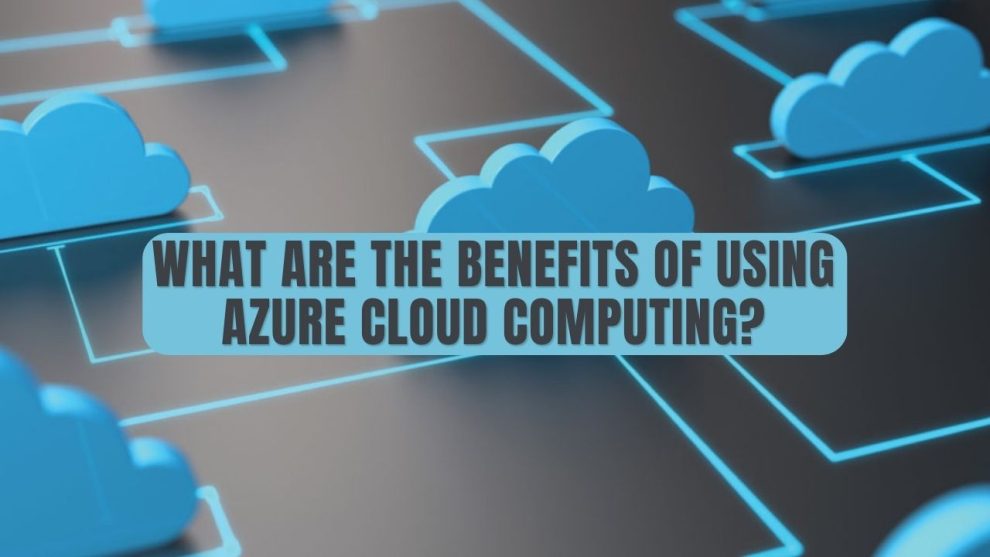Numerous cloud services, such as compute, analytics, storage, and networking, are offered by it. These services are available for users to choose from when creating and scaling new applications or using them to run current applications in the public cloud.
The Azure platform aims to assist organizations in managing difficulties and achieving their objectives. It is compatible with open source technologies and provides tools that support all industries, including e-commerce, finance, and a number of Fortune 500 companies. Users now have the freedom to use the tools and technologies of their choice.
How is Microsoft Azure put to use?
Customers who have an Azure subscription have access to all of the services offered through the Azure portal. These services allow subscribers to build cloud-based resources like databases and virtual machines. Then, it is possible to put together Azure resources and services into operational environments that are used to host workloads and store data.
A number of outside vendors also directly offer software through Azure in addition to the services that Microsoft provides through the Azure portal. Although the price charged for third-party applications varies greatly, it is possible to pay both a subscription fee for the application and a usage fee for the infrastructure that hosts the application.
For Azure, Microsoft offers the following five customer support choices:
- Basic.
- Developer.
- Standard.
- Professional Direct
- Enterprise (Premier).
The scope and cost of these customer support plans vary. All Azure accounts have access to basic support, but Microsoft charges extra for its other support services. The monthly cost for developer support is $29, standard support is $100, and professional direct support is $1,000. Microsoft withholds information about the cost of Enterprise support.
What is the purpose of Microsoft Azure?
Microsoft Azure’s use cases are extremely varied because of the wide variety of resources and services it offers. Infrastructural elements like DNS servers, Windows Server services like Internet Information Services (IIS), networking services like firewalls, or third-party applications can all be hosted on these compute resources. Microsoft encourages the use of alternative operating systems like Linux.
Azure is frequently utilized as a platform for cloud-based database hosting. To fulfill their needs for long-term data retention or disaster recovery (DR), many businesses use Azure for archival storage.
What services and products does Azure offer?
Microsoft classifies the Azure cloud services into almost twenty different groups. There may be several distinct instance or service types within each category. The following service categories are the most popular:
1. Compute.
These services support remote application access and let users deploy and manage virtual machines (VMs), containers, and batch jobs. Depending on whether a compute resource needs to be reachable from the outside world, Azure cloud compute resources can be configured with either public IP addresses or private IP addresses.
2. Mobile.
By offering notification services, assistance with back-end tasks, tools for creating application program interfaces (APIs), and the capacity to couple geospatial context with data, these products support the development of cloud applications for mobile devices.
3. Web.
Web application development and deployment are supported by these services. They also provide features for search, content delivery, managing APIs, notifications, and reporting.
4. Storage.
Scalable cloud storage is offered by this group of services for both structured and unstructured data.
5. Analytics.
Distributed analytics and storage, as well as capabilities for big data analytics, data lakes, machine learning, business intelligence, internet of things (IoT) data streams, and data warehousing, are all provided by these services.
6. Networking.
In addition to services for traffic management, diagnostics, load balancing, DNS hosting, and network defense against distributed denial-of-service (DDoS) attacks, this group also includes virtual networks, dedicated connections, and gateways.
7. Network for delivering media and content (CDN).
On-demand streaming, digital rights management, encoding, media playback, and indexing are some of the CDN services offered.
8. Integration.
These are services for connecting private and public clouds, server backup, and site recovery.
9. Identity.
These services help safeguard encryption keys and other sensitive information in the cloud by ensuring that only authorized users can access Azure services. Azure Active Directory support and multifactor authentication are included in the services.
10. IoT.
Users can gather, track, and analyze IoT data from sensors and other devices with the aid of these services. Services include alerts, analytics, tracking, and assistance with coding and execution.
11. DevOps.
This group offers project and teamwork tools, like Azure DevOps, which was formerly known as Visual Studio Team Services, to support DevOps software development procedures. Furthermore, it has tools for application diagnostics, DevOps tool integrations, and test labs for experimentation and build testing.
12. Development.
These services support code sharing, testing, and issue tracking for application developers. JavaScript, Python,.NET, and Node.js are just a few of the application programming languages that Azure supports.
13. Security.
These products offer the ability to manage encryption keys and other sensitive assets as well as the ability to recognize and address cloud security threats.
14. Machine learning and AI.
A developer can use a variety of these services to integrate cognitive computing, AI, and machine learning into applications and data sets.
15. Containers.
With the aid of popular container platforms like Docker and orchestration platforms like Kubernetes, these services assist businesses in creating, registering, orchestrating, and managing massive volumes of containers in the Azure cloud.
16. Databases.
Database as a Service (DBaaS) solutions for SQL and NoSQL, as well as other database instances, are included in this category. Examples include Azure Cosmos DB and Azure Database for PostgreSQL. Additionally, it offers features for integrating and migrating hybrid databases, supporting Azure SQL Data Warehouse, and caching. The platform’s primary database service is Azure SQL. Without deploying a SQL server, it is a relational database that offers SQL functionality.
17. Migration.
An organization can use this set of tools to perform workload migration from local data centers to the Azure cloud and estimate migration costs.
18. Governance and management.
A cloud administrator can manage an Azure deployment with the aid of these services, which offer a variety of backup, recovery, compliance, automation, scheduling, and monitoring tools.
19. Mixed reality.
These services are made to assist content creators for the Windows Mixed Reality platform.
20. Blockchain.
You can join or start your own blockchain consortium using the Azure Blockchain Service.
21. Harmonize
Enrolling user devices in Microsoft Intune enables the delivery of mobile apps and security policies to those devices. Mobile apps can be distributed to a set of devices or a group of users. Tools for tracking which apps are being used are also provided by Intune. With the help of a remote wipe feature, it is possible to securely delete company data from devices without wiping out the user’s mobile apps in the process.
Costs and pricing for Azure
Azure primarily employs a PAYG pricing model that assesses fees based on usage, much like other public cloud service providers. However, each Azure service may have different pricing tiers if a single application uses several of them. One service frequently makes use of a portion of other services, raising the overall cost of the intended service with each use.
Additionally, Microsoft provides a discounted price if a user commits over an extended period of time to specific services, such as compute instances. For instance, Azure reserved VM instances promise to reduce users’ VM costs by up to 80%.
Even straightforward applications may use numerous interconnected cloud resources and services. An organization should review and manage its cloud usage to reduce costs given the numerous factors that affect cloud service pricing. Azure-native tools like Azure Cost Management can assist with tracking, visualizing, and maximizing cloud expenditures. To manage Azure resource usage and associated costs, it’s also possible to combine emerging FinOps techniques with third-party tools like RightScale or Cloudability.
Conclusion
Microsoft Azure is rapidly expanding beyond its initial core offerings, so if you aren’t already using Azure, you probably will be in the near future. Use Azure without hesitation; you can start and stop a solution without making a big investment. When a database is required to run your entire business, other times you only need to show a proof of concept.